Production Blog: Cap Cut Editing Features Pt.2
Tonight, I'm writing about my second editing blog for our final film project. The last editing blog I mentioned the resources I was planning on using. I talked about using the lighting system to create an ominous atmosphere, and eerie sound effects. As well as the color grading options to enhance the eerie ambiance of the scenes, making every frame feel unsettling and ominous. And the motion tracking feature which I finally learned what it was by using it. It adds precision and enhances visual effects, creating engaging and professional-quality videos. And, you can apply a speed curve to create a smooth, cinematic viewing experience. I'm proud to say I used as many features as I can and I certainly used every feature mentioned in the first editing blog. One of the ones I was most excited about was the split screen feature. It heightened suspense and delivered shocking moments which I didn't believe was possible. Another feature I used is the text and tiles. It was super easy to write hidden messages within our film. Although looking over the film over and over again I would probably remove it as it doesn't fit our style of horror film. The last feature I incorporated was their music picking feature. Despite editing mostly alone, I must admit I did need help from my group mates in order to figure out how to do it. But, using their free and non copy-righted music was another way apart from the website I used, in order to get free music. I will admit one thing. I do believe Cap Cut is the best editing software, but the more I use it the more I realize its flaws. In my film project the editing was a little more advanced than I have used before. Cap Cut is easy to edit if you're using the basics such as reverse, copy, stabilize, crop, ect. But for the more advanced features like music, text overlay, and background removal you need to dig a little deeper. Thank you for reading; and as always, don't have a good day, have a great day.
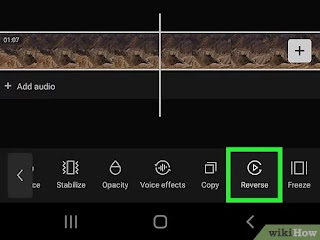



Comments
Post a Comment